The Nitty Gritty
- Discover the top five reports within Simpro Premium
- Understand how careful data analysis can help transform your business
- Learn what each report does and how to use them to your advantage

In today's fast-paced business landscape, staying ahead requires more than just awareness; it demands strategic decision-making fueled by real-time data. As a leader in providing comprehensive solutions, we understand the challenges you face in optimising your financial performance and operations. That's why we've curated a list of the top five reports our customers are using to help them transform their business.
Whether you're a financial analyst, operations manager or business owner. This is your gateway to a world where insights drive decisions, and success is measured by the effectiveness of your strategies. So, buckle up as we embark on a journey through the top five reports that are reshaping the future of finance and operations.
1. Sales Invoices
This report displays invoices created for customers, which can then be narrowed down using specific filters and batch printed or emailed to customers. This is useful for providing customers with a history of invoices for a certain period, or for end-of-month reconciliation.
If you use Xero as your accounting package, there is an extra feature in this report which allows you to reconcile Xero by comparing invoices in Simpro Premium with those in Xero.
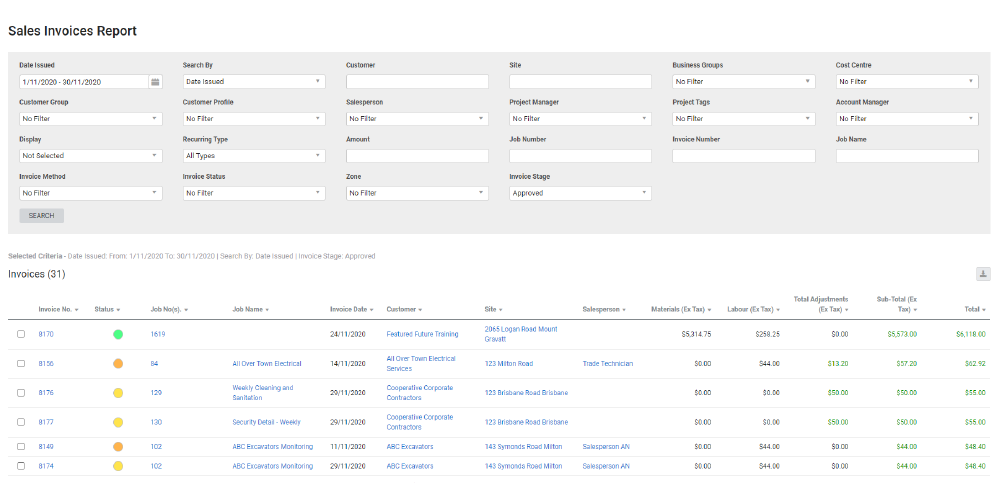
2. Sales Aged Receivables
Manage debt with ease with the Aged Receivables report, which displays all customers with outstanding invoices up to 91+ days overdue. In the report, the amount owed from each customer and individual invoice is grouped according to its overdue status (in 30 day increments). So you can quickly see how much is due per invoice, and generate statements or overdue notices.
This is useful for the accounting department in order to generate statements or overdue notices, to keep your cash flow in the green.
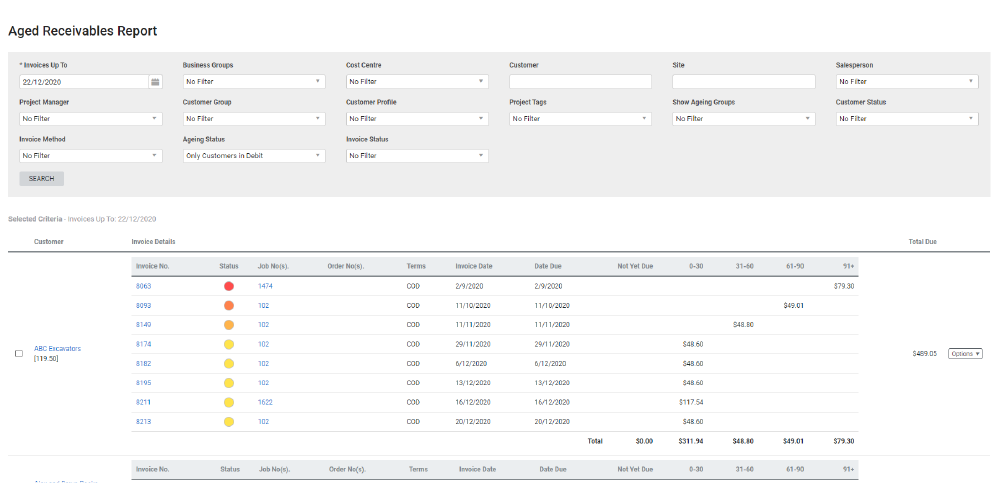
3. Job WIP
Not every job is straightforward. It's important to be able to stay on top of every bump, as an irregular timeline will cut into your cash flow–particularly if you are not invoicing regularly.
That is where the Job WIP report can help. It shows both partially and uninvoiced jobs. Helping you identify issues early on so you can manage your cash flow and other jobs accordingly.
The Job WIP report shows all jobs that haven’t been fully invoiced or archived by a specified date. This is great for project managers to keep an eye on jobs with actual costs that haven’t been invoiced in the set timeframe.
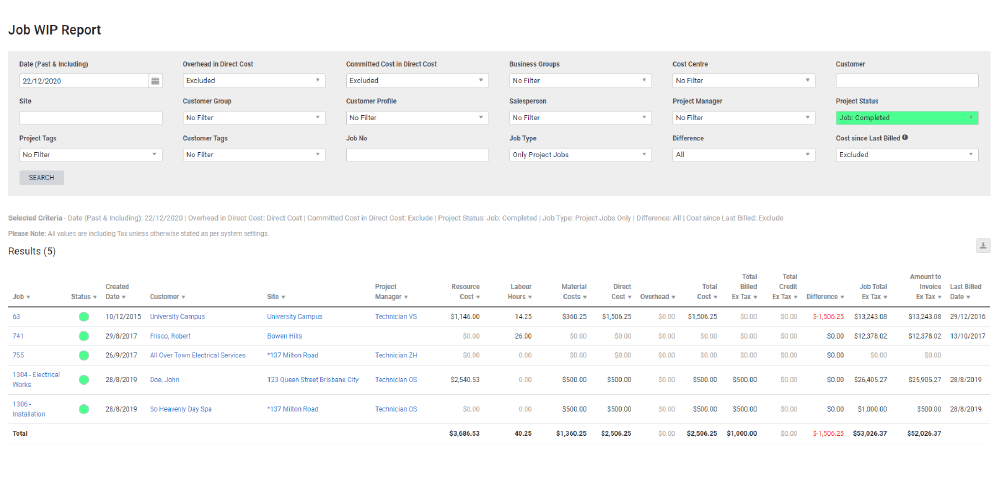
4. Profit and Loss Job
Review how profitable your jobs are with the Profit/Loss Jobs report. Useful for identifying which jobs have made a profit, and which haven't, so you can make adjustments in the future!
Use the Profit/Loss Job report to determine how your business has performed on individual jobs within a specified date range (jobs must have been partially or fully invoiced).
In addition, the report can be used to find exceptions on margin levels. Identifying jobs that fall outside of your tolerance for margin, both higher and lower, can help with consistency in the way you estimate.
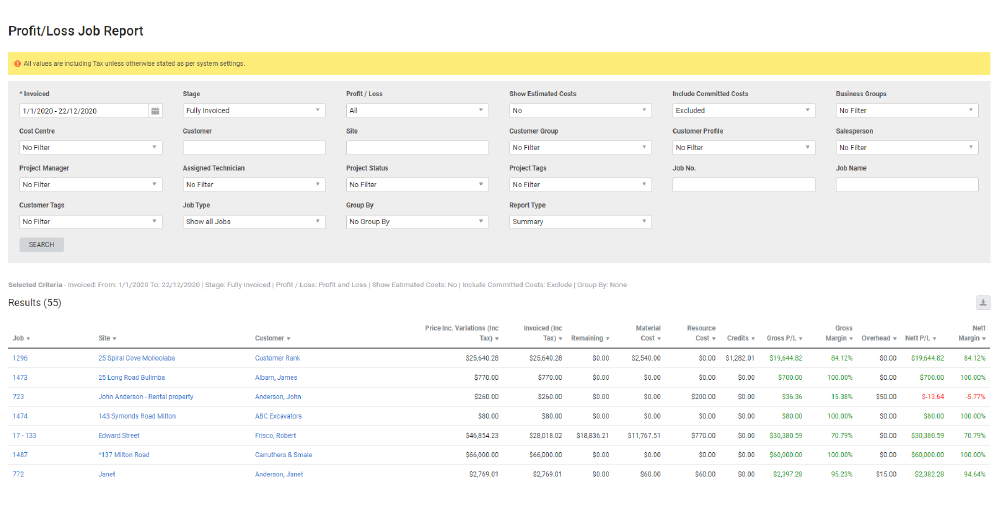
5. Job Activity
Maintain your cash flow, know how much to claim on progress claims and see which jobs are yet to be invoiced with the Job Activity report. This report displays any activity or transactions made on jobs within a specified date range, and does not include committed costs.
With this report, you can see all job activity or transactions within a specified date range. Including actions like receipting purchase orders, scheduling and creating invoices, deposits and progress claims. It’s incredibly useful for project managers who may wish to use this report for backdating purposes.
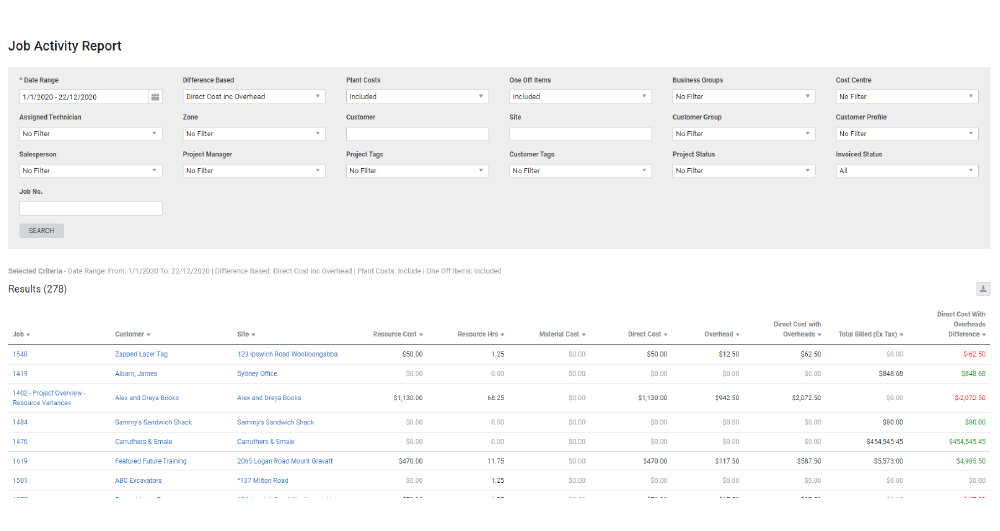
Data is the key to unlocking optimal operations management
Data can help you streamline your business, improve processes and have a positive impact on your bottom line. With over 70 reports available in Simpro to explore every part of your operation, now is a great time to start understanding your data.
Simpro’s BI Reporting Tool
What is BI reporting? What can you do? What does it look like?
Standard reports not giving you quite what you need? Use Simpro’s BI reporting tool to extract specific data from your Simpro Premium build. In turn, you can create your own customised reports, dashboards and data visualisations to make more informed business decisions.
Questions in BI reporting are made up of: data, filters and metrics and are displayed using a table or visualised as a graph. The data from Simpro Premium is stored in tables, which are named based on specific elements in each row. For example, in a customers table, each row in the table would represent a single customer. Forming a question involves checking which table contains the required information you want to report on, and how you want that data filtered and grouped.
In BI Reporting, a dashboard is a collection of saved questions. To extract the same set of information from your database periodically, you can create and save your favourite dashboards. Grouping questions that focus on a similar topic, for example operations, sales or quality assurance, form the basis of meaningful dashboards.
Operations Dashboard Example

Sales Dashboard Example
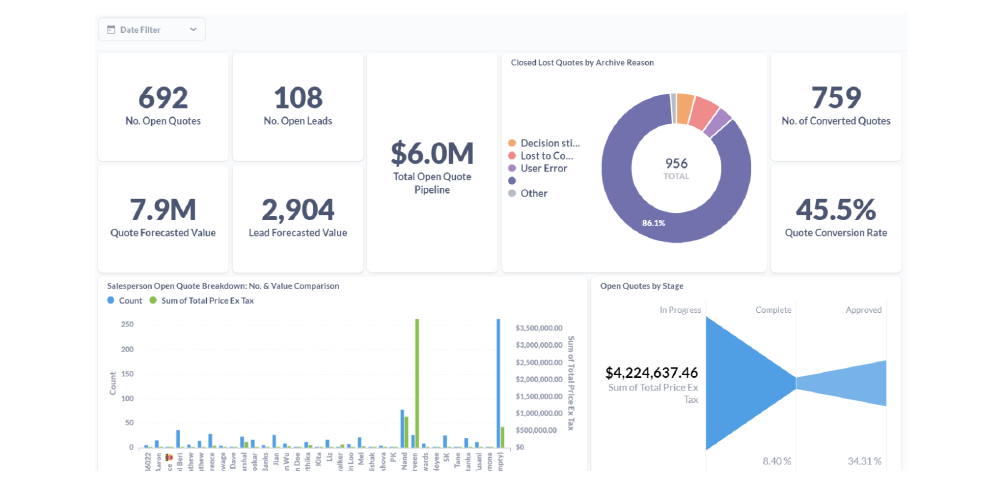
Quality Assurance Dashboard Example
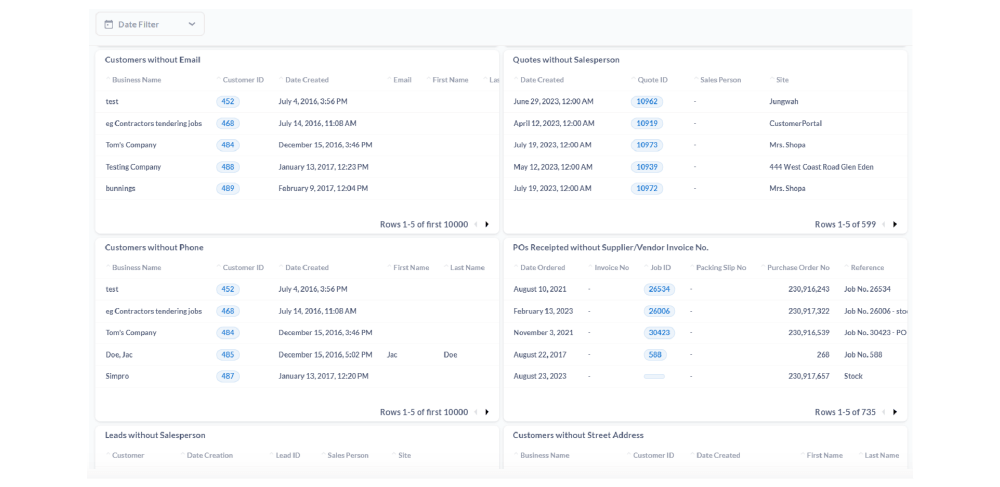
You can create and save multiple dashboards, edit them as per your project requirements and store them in a specific collection. If you’d like to share these dashboards, you can do so either publically (to the rest of the business) or privately so only you are able to use them.